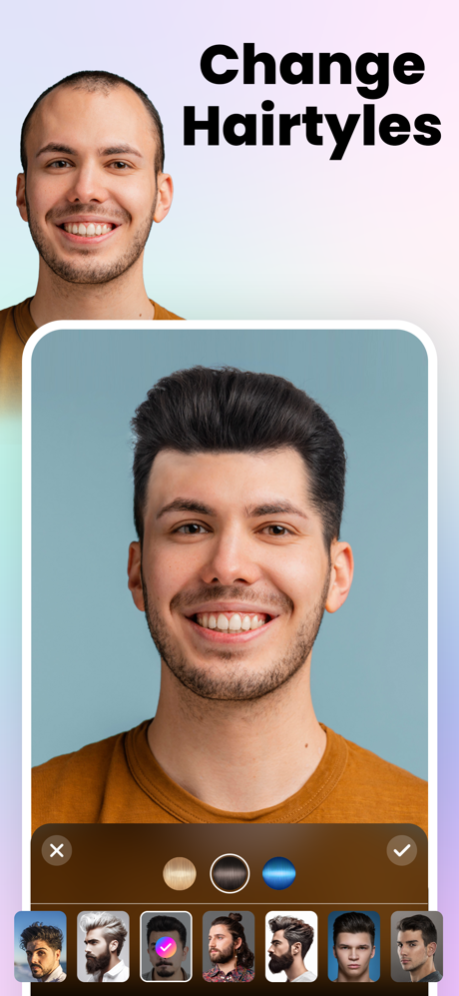Beard Photo Editor, Mustache 1.3
Free Version
Publisher Description
Man Hairstyle Photo Editor are having more than 40 stylish man hair style in this Men Hair Styler app. You can to change whatever hairstyle as you like, long hair, short hair, Messy hair, curly hair etc. You design your own haircut.
Mustache & Beard Photo Editor
You must wonder how do you look when you grow a beard. Beard Face Editor provides you a fashion beard booth to let you have any kind of beard you want in your face. Your friend will be surprised at your bearded photo.
Sunglasses photo editor
Amazing collection of sunglasses to complement your hair and mustache styles.
Hair Color Changer
In addition, you are able to change the hair color using the Hair Color Changer. There are more than 30 fashion hair colors for you to choose such as Golden Red, Ocean Blue, Light Blonde, Brown, Sea Green etc. It's a perfect men hair salon for hair dye and hair design.
Man Hair Mustache Style : Boy Photo Editor
Use man photo editor or boy photo editor as man hair mustache editor to instantly add beard and hair styles . Man photo editor is the best man hair styler , photo suit editor app. No need to download separate apps for man hair style photo editor , beard and hair photo editor or mustache and beard photo editor. All in one app is Man Photo editor or boy photo editor.
Men stylish blazers , coat , jackets and suits adds an handsome look. Make yourself more young and cool by adding trendy hair styles , mustaches , beard , sunglasses or goggles , caps. use hair color editor and make hair style like hair salon. Man hair mustache pro app is the best hair styler,mustache and beard styler editor app.
Before going for hair cut , u can try these stylish hair style and mustache and a can select an appropriate and matching style for yourself. Beard Photo Editor is make fantastic Beard maker enables you to convert your beauty selfies into extraordinary pics with Beard picture effect in a matter of seconds. Beard Photo Editor contains few of the most attractive and cool name Beard designs which can make your hand look handsome and your Beard more elegant.
Man styles includes below Category:
• Mustache style Photo Editor.
• Beard style Photo Editor.
• Hair style Photo Editor.
• Goggles style Photo Editor.
Most Usable Features :
-> sticker facility provided
Key features of Men Hair Mustache Style changer
- Collection of beautiful Hairstyles, Beard styles, Mustache styles stickers
- Easy rotation and zoom .
Terms of Use: https://sites.google.com/view/appsnature-terms/home
Privacy Policy: https://sites.google.com/view/kartum/home
Mar 19, 2024
Version 1.3
Performance Improvement
Bug fixes
About Beard Photo Editor, Mustache
Beard Photo Editor, Mustache is a free app for iOS published in the Screen Capture list of apps, part of Graphic Apps.
The company that develops Beard Photo Editor, Mustache is Sunil Zalavadiya. The latest version released by its developer is 1.3.
To install Beard Photo Editor, Mustache on your iOS device, just click the green Continue To App button above to start the installation process. The app is listed on our website since 2024-03-19 and was downloaded 0 times. We have already checked if the download link is safe, however for your own protection we recommend that you scan the downloaded app with your antivirus. Your antivirus may detect the Beard Photo Editor, Mustache as malware if the download link is broken.
How to install Beard Photo Editor, Mustache on your iOS device:
- Click on the Continue To App button on our website. This will redirect you to the App Store.
- Once the Beard Photo Editor, Mustache is shown in the iTunes listing of your iOS device, you can start its download and installation. Tap on the GET button to the right of the app to start downloading it.
- If you are not logged-in the iOS appstore app, you'll be prompted for your your Apple ID and/or password.
- After Beard Photo Editor, Mustache is downloaded, you'll see an INSTALL button to the right. Tap on it to start the actual installation of the iOS app.
- Once installation is finished you can tap on the OPEN button to start it. Its icon will also be added to your device home screen.